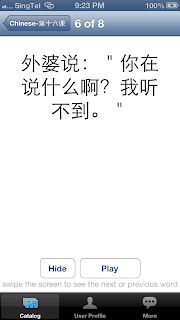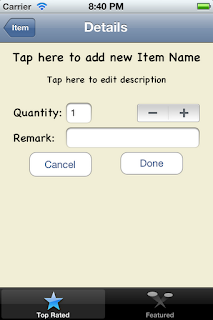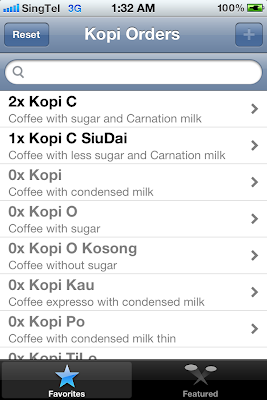- Added About Us and Visit Our Blog
- Works in full screen in iPhone 5 (iOS 6) and also still support iPhone 4 (iOS 5)
- Support landscape mode under iOS 6
Tuesday, 20 November 2012
New Features in iLoveSpelling Version 1.3.0
These are the new features in iLoveSpelling version 1.3.0 to take make full use of the bigger screen in iPhone 5.
Wednesday, 24 October 2012
New Features in iLoveSpelling Version 1.2.0
These are the new features in iLoveSpelling version 1.2.0.
- Allow users to create a spelling list by taking a photo of the actual school spelling list. The words in the photo will be typed in manually by volunteers. The users can however still enter the spelling list on their own.
- Allow volunteers to enter the words in spelling list.
- Make this app work with minimal OS version of iOS 5.0 instead of 5.1
 |
| Tap to add spelling list photo |
 |
| Volunteers to help enter the words in spelling list |
Wednesday, 10 October 2012
Jon's Improvement in Spelling Result
I am happy to see the improvement in spelling test result for Jonathan. He had problem in his primary one Chinese Spelling. The worse score was only one correct spelling out of 6 words in the middle of August. With the help of iLoveSpelling app, he managed to progressively improve the score from 1 to 4, to 5 and finally full mark. I am so proud of his result now. It is a journey from「要努力」(work harder) to「非常好」(excellent).
The app makes learning spelling easy. It is so handy to practise since the list is always in the parents' iPhone. With this app, you can practise anytime, anywhere.
Saturday, 22 September 2012
New Features in iLoveSpelling Version 1.1.1
These are the features for the release.
- Display the words in the order of data entry, replacing the alphabetical ordering.
- Show progress indicator in all screens
- Improved speech playback, no more overlapping speech
- Spelling List owner can delete wrongly added words
 |
| Progress Indicator |
 |
| Swipe to delete a word |
Saturday, 15 September 2012
iLoveSpelling Upgraded Version 1.1.0
iLoveSpelling is upgraded with new features:
- Big font for revision
- Children can do self test on paper
Friday, 7 September 2012
iLoveSpelling iPhone App Launched on Teachers' Day
iLoveSpelling iPhone App launched on Apple App Store. It is a nice coincidence since I cannot predict the duration of Apple app review process.
iLoveSpelling is specially designed for loving parents and teachers to help the kids in learning spelling. It aims to Improve your kids' spelling test result by allowing them to revise and practice independently on the actual school spelling list. It supports English, Chinese and Malay languages.
The spelling lists are contributed by all users. You will own the list created by you and the list will be shared to all users of the apps. Please help to spread the news to your friends, colleagues who have young schooling children.
Could you help me by sending your primary or kindergarten children's spelling list for the next 2 months? I welcome English, Chinese and other languages spelling list. Please send them by email to nebitrams@gmail.com and state the country, school, class and date of spelling test.
For example, this is a spelling list for Woodgrove Primary 1, 2012 Term 3, Week 9.
Many thanks,
Nebi Trams
iLoveSpelling is specially designed for loving parents and teachers to help the kids in learning spelling. It aims to Improve your kids' spelling test result by allowing them to revise and practice independently on the actual school spelling list. It supports English, Chinese and Malay languages.
The spelling lists are contributed by all users. You will own the list created by you and the list will be shared to all users of the apps. Please help to spread the news to your friends, colleagues who have young schooling children.
Could you help me by sending your primary or kindergarten children's spelling list for the next 2 months? I welcome English, Chinese and other languages spelling list. Please send them by email to nebitrams@gmail.com and state the country, school, class and date of spelling test.
For example, this is a spelling list for Woodgrove Primary 1, 2012 Term 3, Week 9.
Many thanks,
Nebi Trams
Wednesday, 15 August 2012
An Innovative Way to Learn Spelling
I have two young schooling children, Ben in Primary 3 and Jon in Primary 1. Ben loves to type in his spelling list into my iPhone Notes. He will then try to memorise them by reading from the list again and again. Occasionally, he will also ask us on the pronunciation. Jon, the younger one prefer memorising the spelling list from the school paper handout.
My wife usually take photo of the actual spelling list using her iPhone so that she can test the kids anytime, anywhere.
Usually on the day before the weekly spelling test, my wife will call home and test them on the spelling. I thought it will be nice to build an iPhone App for this. I aim to make learning spelling easier and more fun for the children. With this intention, I started creating the iLoveSpelling App.
After a few weeks of burning mid-night oil, I finally created a first cut of iLoveSpelling iPhone App that look like this. If you love this idea, please help to inform your friends about this app and feel free to contact me for feedback and suggestions.
Lastly, I like to share this article, planting thought seeds for a better life.
Saturday, 28 July 2012
Version 2.2 launched on 28-Jul-2012
Today is a good day to launch the app upgrade. It is also the first day of London Olympic 2012. This upgrade features the long awaited downloadable shops and menu.
If you wish to add your shop and menu, please contact me at nebitrams@gmail.com
Wednesday, 30 May 2012
Release V2.1.0 Features
1. Changed the icon to KopiCLoveHandle.
2. Added a button in order screen to clear all items ordered.
3. Added a plus sign at the image top right corner to show that you can touch it to place order.
2. Added a button in order screen to clear all items ordered.
3. Added a plus sign at the image top right corner to show that you can touch it to place order.
Monday, 14 May 2012
Pondering Over Kopi C Icon
I have spend the weekend searching and thinking of the best icon for the Kopi C App. A cup of coffee is much more than a fragrant drink that perks up your day. It is a bridge that connects people. In particular, I came across this touching story written in Bahasa Indonesia, Kopi Air Asin (Saltwater Coffee). I may try to translate it to English and Chinese, but I am afraid that I may lose it's original delicate touch written in Bahasa Indonesia.
For my version 2.1.0 release, I will change the Kopi C icon to the this one. It is for the love of coffee and it's gift that brings people together.
For my version 2.1.0 release, I will change the Kopi C icon to the this one. It is for the love of coffee and it's gift that brings people together.
A coffee cup with the handle and it's shadow forming a love.
 |
| This is how it looks in the App |
Among the icons that I have tried to made...
A photo of traditional coffee cup
A graphics of coffee cup served by a lady's hand, taken from openclipart.org
A simple graphics icon taken from openclipart.org
Release V2.0.0 Features
In the Version 2.0.0, I will add the following features:
1. Added shop with drinks and price.
2. Show the ordered drinks and drink menu in the separate screens. Previously is was more confusing since both ordered drink and drink menu are shown on the same screen.
3. Show the order summary with total quantity and total price.
4. User can tap on drink image to place order and increment order quantity. The screen shows the updated quantity and price with animation.
1. Added shop with drinks and price.
2. Show the ordered drinks and drink menu in the separate screens. Previously is was more confusing since both ordered drink and drink menu are shown on the same screen.
3. Show the order summary with total quantity and total price.
4. User can tap on drink image to place order and increment order quantity. The screen shows the updated quantity and price with animation.
Saturday, 28 April 2012
Upgraded Version V1.2.0
Thanks for the feedback from the users. These are the new features for Version 1.2.0. Released on 28-Apr-2012.
Please continue to support this App by sending feedback and feature request to nebitrams@gmail.com
- In the Kopi Order page, display the quantity ordered on top of the coffee
image. The quantity was displayed as 2x Kopi, 3x Teh C in version 1.1.0
- Allow user to add custom drink and description by clicking on the + sign on the top right.
- Enable persistent storage so that the order will be saved
permanently. This will ensure that order will still exist even after
the app is "killed".
Please continue to support this App by sending feedback and feature request to nebitrams@gmail.com
Saturday, 14 April 2012
Upgraded Version 1.1.0
The upgraded version 1.1.0 is published on 14-Apr-2012, with the following features.
- Added remark field
- Added checklist feature by responding to "swipe" gesture
- Auto-scroll to top after returning from order detail
These are the screen shots.
 |
| Order Summary - notice that Remark is displayed instead of description for the second order. |
 |
| This version allow you to enter remark |
 |
| Do a swipe to "mark" the order item |
Friday, 6 April 2012
Kopi C App
This app will help you with the Singapore/Malaysia local coffee lingo when you are placing local orders. For instance,
- Kopi C means coffee with sugar and Carnation milk.
- Kopi O means coffee with sugar.
Refer to this article "Coffee or Kopi".
Please get this app from Apple AppStore and try it out.
I hope you will like this and please send your feature request, suggestion and feedback to nebitrams@gmail.com
Subscribe to:
Comments (Atom)